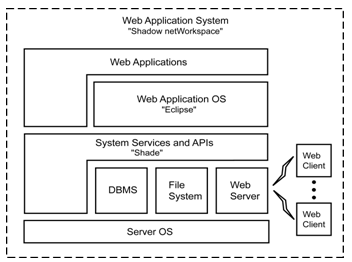
Figure 1. The Shadow netWorkspace web application system.
Auteurs
James M. Laffey is a professor in the School of Information Science and Learning Technologies, University of Missouri-Columbia. Correspondence regarding this article can be sent to him at: 221 O Townsend Hall, UMC,Columbia, MO 65211 or by email: Laffeyj@missouri.edu
Dale Musser is the owner of Eyebits Studios, Greensboro, North Carolina. He can be reached at: dale@eyebits.com
Abstract: Shadow netWorkspace (SNS) is a web application system that allows a school or any type of community to establish an intranet with network workspaces for all members and groups. The goal of SNS has been to make it easy for schools and other educational organizations to provide network services in support of implementing a learning community. SNS is open source software using the GNU General Public License (GPL). The software is freely available, and can be downloaded and distributed under the terms of the GPL. SNS is an ongoing project and this instructional development report describes the system, some ways that it is being used, and some key lessons learned from the development and initial deployment of SNS.
Résumé: Shadow netWorkspace (SNS) est un système d’application Web qui permet à une école ou à n’importe quel type de collectivité d’établir un intranet avec les milieux de travail d’un réseau pour tous les membres et les groupes. L’objectif de SNS était de faciliter aux écoles et aux autres organisations à caractère éducatif d’offrir des services de réseau en appui à la mise en oeuvre d’une collectivité d’apprentissage. SNS est un graticiel qui utilise GNU General Public License (GPL). Le logiciel est gratuit et il peut être téléchargé et distribué en vertu des conditions de GPL. SNS est un projet en cours et le présent rapport de perfectionnement de l’instruction décrit le système, certaines façons dont il est utilisé et certaines leçons importantes tirées de l’élaboration et de la mise en place initiale de SNS.
Educational and political leaders join educational technologists in a belief that Internet-based educational technology can contribute to substantial improvements in education. For example, Goal 5 of the National Educational Technology Goals in the United States declares that digital content and networked applications will transform teaching and learning (Office of Educational Technology, 2000). However, this belief in the potential of technology to improve education is tempered by the recognition that even with widespread increases in access to ever more powerful technology, the impact of technology on school improvement has been limited. The history of using technology in schools indicates that even with large investments and great efforts at reform, the role of technology in schools has at best been marginal and has not substantially changed the ways that teachers and students work in classrooms. Larry Cuban's recent book, Oversold and Underused (Cuban, 2001) concludes, that in the main, classrooms operate in much the same way that they did before computers, but now many classrooms have expensive toys in the corner. And, similarly, after a yearlong process of review and hearings the Web-based Education Commission echoes the findings of Cuban by summarizing the impact of Internet-based technology on education as: "Across America, people told us that the Internet offers one of the most promising opportunities in education ever. And yet they were troubled by their inability to harness its potential advantages" (Web-based Education Commission, 2000, p .33).
Learning communities is a framework for thinking about how a shared interest, a community of members and collective practices can support building knowledge and enhancing learning. As a framework for how people and their practices are connected, “learning communities” has great potential for bringing the value of information technology to education. The learning communities’ framework has a dual heritage. One basis for the framework was the application of systems theory to analyzing performance problems and requirements in organizations. In The Fifth Discipline (Senge, 1990), one of the seminal management books of the last 75 years, Peter Senge described new ways of working and communicating for organizations to achieve competitive advantage in challenging times. The term "learning organization" was coined to emphasize the need for organizations to get smarter about their work by learning from experience. The other basis for advancing learning communities has been the concept of “communities of practice” as first conceived by Jean Lave and Etienne Wenger and elaborated in their book, Situated Learning: Legitimate Peripheral Participation (1991). The model has evolved over the past decade, from this early theoretical work to Wenger’s Communities of Practice (1998) and his most recent work with Richard McDermott and William Snyder, Cultivating Communities of Practice (2002).
This paper describes the development of Shadow netWorkspace (SNS), which is a freely available and open source software system designed to support schools and other educational organizations in the development of learning communities. Elsewhere (Laffey. Musser, Remidez, & Gottdenker, 2003) we have described, using Senge’s model of a learning organization, the principles underlying how a networked system can help schools learn and become a learning community. Senge et al. (2001) suggests that the role technology (e.g., email or conferencing) plays in facilitating organizational learning is by enabling improved forms of communication and sharing. Similarly, Wenger (1998) emphasizes the social nature of learning in characterizing how communities of practice are formed and sustained. The purpose of this instructional development report is to describe how the design and development of the system of integrated network services was guided by social constructs of roles, resource sharing and social presence. In this sense, the authors hoped that the design of the intranet would facilitate the social interactions needed to build community and support social learning. The report goes on to describe some of the ways in which SNS is being used and some of the key lessons we have drawn from the development and initial deployment of SNS.
Shadow netWorkspace (SNS) is a web application system that allows a school or any type of community to establish an intranet with network workspaces for all members and classes. The members of the community have shared workspaces for collaboration; discussion boards, chat, email, and messenger systems for communication; and web-based document editors and viewers for representation. SNS is open source software using the GNU General Public License (GPL). The software can be freely downloaded and distributed under the terms of the GPL (see http://sns.internetschools.org).
The original project goal was to build and deliver a common platform of integrated network applications that is readily available and usable by every instructor and student in the world. The system is intended to help educators bring their dreams of active and appropriate education to every student through building a computer-supported learning community. Further, the use of an open source license is an attempt to initiate a community of educators and developers that sustain and advance this system beyond what is possible to imagine and dream about today.
At its heart, SNS is an application framework for the development and deployment of web applications. This framework takes into account the connectionless nature of the client, supports a range of clients with differing capabilities, provides a necessary foundation of system services and application programming interfaces (APIs) for the creation of interactive, full-function applications that operate in a multi-user, multi-lingual, and community-oriented context. SNS provides a consistent way to install applications and the means for applications to co-exist and work together. The system defines, unifies and provides the means for storing and retrieving data as well as exchanging data between applications. The ability to develop more complex applications out of simpler applications and components is supported. Through a common framework, system, and API it becomes possible to facilitate consistency of look and feel, allow interoperability of applications, and reduce the time to completion for the development of new applications.
The application framework orientation of SNS allows discussion boards, chat tools, messaging tools, object viewers, document editors, and other types of applications to be developed, used as network services, and have their data, processes and users integrated in a multilingual workspace of the intranet-based community. The system users connect to their intranet community using common browsers, such as Internet Explorer or Netscape. Figure 1 illustrates the Shadow netWorkspace web application system.
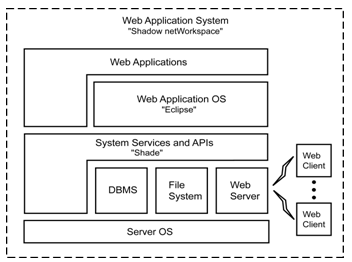
Figure 1. The Shadow netWorkspace web application system.
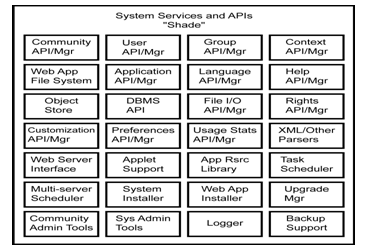
Figure 2. System services and APIs for SNS.
Many of the system services and APIs of SNS are familiar and available on many platforms, but several are unique to a community-oriented, collaborative, web-based application platform (see figure 2). A single server may be the home for several communities. A Community Manager and APIs define a community and provide the functionality to applications to utilize the community construct in a consistent and meaningful way. Groups are collections of individuals within a community (such as a class, work group or review panel). A Group Manager and APIs define groups and establish ways in which the group construct can be used by an application (e.g., a homework notification application can obtain a list of class groups via the Groups API).
User Experience
Each member of an SNS community has a unique ID and password for entry into the intranet providing a secure and managed environment of resources and services. Each member also has a personal workspace with a file system, productivity applications such as document editors, calendars and task managers, communication applications such as discussion boards, chat (euphemistically called ShadowTalk since many schools prohibit chat) and messaging, and groups for sharing objects and communication tools. Figure 3 shows a personal desktop, which is the main interface of a community member to their personal workspace.
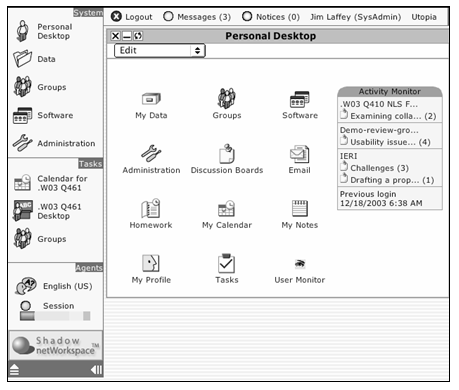
Figure 3. The personal desktop provides an interface to individual workspace.
The “system” panel on the top-left of the window provides a persistent menu for easy access to key components. The “tasks” panel lists places you have been during the session and provides a hyperlink back to the function. The “agents” panel provides features for changing the language of the interface (current languages include English, Chinese, German and Brazilian Portuguese) and a monitor to show availability of system processing resources. As you use more tools you use up more of your allocation of system resources and may need to close down some applications or components. The arrows on the bottom of the panel allow you to reorient the interface features, which is particularly valuable for running on a PDA or for some processes such as using the online editor. The bar on the top of the window provides quick access to key features of logout and checking messages from other community members or notices from the system administrator. The personal desktop appears in the central space of the window. When other functions are invoked they replace the desktop. The personal desktop provides links to one’s personal file storage (my data), groups and software. The desktop also has an edit feature allowing users to customize the space including placing documents on the desktop. The Activity Monitor makes the user aware of new activity in discussion boards of groups for which he or she is a member, and provides a direct link to new messages. The Activity Monitor was not part of the original design of SNS. However, as we observed groups working using SNS, we saw that the vitality and work of members was hidden behind the interface and required mouse clicks to determine if there was something new or interesting to engage one’s own activity. The activity monitor provides a window to some aspects of the work of members and allows direct access to the contributions of other members.
Group Experience
While having an integrated set of network services in a common interface is key to empowering the individual user, supporting groups (see figure 4) is key to implementing a learning community. A group provides a common workspace for group members to share files, communicate easily with each other, and secure their collaboration from non-members. A group defines a social context where people have roles and expectations of what they can and cannot do. The rules associated with a context establish access and usage rights that are imposed on an application via the Rights Manager and APIs based on the user and the context of operation of an application.
By writing rules (permissions and usage rights) for each role (membership-type) groups with different structures and purposes can be developed. For example, in a class group only the teacher has permission to add, edit or modify documents in the shared file system. This gives teachers the security to know that students are accessing the content as the teacher intended it, and students can be sure of the authority behind each document. In a workgroup, however, all members regardless of role have the ability to add, edit (documents created with the online editor) or delete objects. This set of rules empowers all members of the group to participate and contribute as equals. Another group type, the review panel, essentially allows a student the ability to setup a group, invite members and have a secure (not changeable by other members) file system. The review panel enables students to setup portfolios or project reports for review by teachers, parents, and anyone else they choose to invite. Guests can leave messages, discuss the work in chat sessions or on discussion boards, but they cannot alter the organization or contents of the review panel file system.
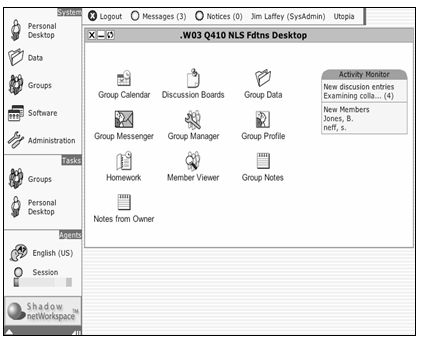
Figure 4. A group desktop provides an interface to a class group workspace.
A key part of establishing a learning community and supporting it online is to make the work and learning visible, to make it easily shared, and to facilitate collaboration. SNS provides online tools for creating multimedia documents, provides a special viewer application for examining media, and facilitates the sharing of most document types. Figure 5 shows an example of a document in the online editor. The author has the capability to add text, graphics, and video objects as well as create hyperlinks to URLs on the web or other documents in the SNS community. In many ways this object editor is quite simple and lacks many of the features of spell checking and formatting that we are used to in word processing editors. However, it has two compelling features: you work online and it is sensitive to the group context. Working online avoids the processes of uploading and downloading files. Being context sensitive means that when a teacher places the document in a class group students cannot change it. However, if the same document is placed in a workgroup any member can edit the text, as well as add or delete objects. In another group type, a club, members can add objects to a document but cannot edit or delete the objects added by others. These permission features are particularly valuable in having students comment on each other’s work (in a club) or co-construct a document in a workgroup.
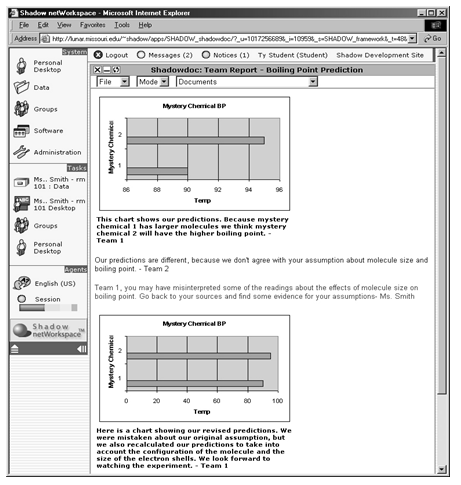
Figure 5. A collaborative online document
Shadow netWorkspace Adoption
The Shadow netWorkspace system utilizes Linux, Mac OSX or Unix for the server operating system, Apache for the web server, MySQL for the database management system, and the server file system for file storage. Most application development is in Perl. These choices allow the entire system to be open source/free software; the developers believe that this will facilitate adoption of the software and allow for contributions from the community of open source software developers.
In the four years that SNS has been available for download, there have been thousands of downloads. For the most part, the developers do not know what users are doing with SNS, but extrapolating from what is known, we expect that most are experimenting with various forms and ideas for implementing learning communities. The authors know of research teams who are using SNS to support collaborative work, instructors using SNS instead of course management applications, after-school programs for middle schoolers, collaborations between schools in Missouri and Taiwan, and various projects being undertaken by innovative educators. As a way of sharing information that has been collected about usage, the next section of this paper provides a brief case report of one such project.
The eMINTS program (http://emints.more.net/) is a state-wide effort to upgrade Missouri's classrooms for the 21st century by combining technology with inquiry-based teaching. eMINTS has established over 400 demonstration classrooms in third, fourth and fifth grade classrooms in Missouri's public schools. The classrooms have a smartboard, at least one networked computer for each two students, and special training and support for the teachers. Twenty eMINTS’ teachers volunteered to collaborate to design and implement a project-based learning unit. Just as the teachers collaborated to design and implement the unit, their students collaborated with students in other schools throughout the unit to develop a feasible solution to problems that face citizens in Missouri including earthquake preparedness and improving state highways. The goals of the unit aligned with Missouri state performance standards including information processing, communicating, problem solving, critical thinking, and collaborating. The project used SNS to facilitate teacher collaboration and allow cross-class interaction among the students. One cluster of four teachers and classrooms was chosen for qualitative study of how they used SNS. The teachers chose a project focus of “improving I-70”, the interstate highway that spans the state from St Louis to Kansas City, and their classrooms represented urban, suburban, and rural settings. They implemented the unit during a six-week period in late April and May of the school year.
The teachers used SNS to set up workgroups for their individual classes and to create a workgroup that included all the teachers and students in the four-classroom project. The teachers collaborated with each other primarily through weekly chat sessions, use of the discussion board and by sharing files. The teachers also used a telephone to coordinate some activities and to troubleshoot problems. One of the areas in which the teachers struggled was in the variety of social mechanisms available in SNS. At the beginning of the project, the teachers were frustrated by the difficulty of learning the system, primarily because they felt under great time pressure (not simply with this project, but with standardized testing and the multitude of other responsibilities they had as teachers). As the project progressed, teachers found that their students were becoming resources for using SNS and they themselves were gaining familiarity and expertise. One teacher commented in a chat session:
I keep finding myself finding better ways to do things. For example, today I started posting the interview questions in a word doc. and then each group was going to type in responses, it was going to take forever ... then I thought [discussion board]. It took me two minutes to set it up and then it was great. I am slowly catching on. :-)
The project was organized into three phases. In the first phase groups were formed within a class to take different roles in the problem-solving process. In the second phase groups were made up of students from across the four classrooms. In the third phase the groups were to present their solutions and get feedback. The students primarily used chats, discussion boards and shared files to work collaboratively.
One noteworthy aspect of the student work was the use of review panels. Review panels, as described earlier, are groups with a structure that facilitates representing an electronic portfolio or exhibit. Students were the “owners” of review panels and were able to invite participants who were not members of the SNS community. In one instance, the students set up a review panel representing their best ideas for a solution and invited an engineer for the Missouri Department of Transportation to review their work. The students used a simple wizard-like tool to support the process of inviting a guest. The wizard asks questions about the guest (name, email address, etc.), then enables the student to customize an invitation note, and then assigns an ID. The fourth grade students did this very easily. The guest is given a special ID that allows him to log into SNS, but only to have access to the host review panel. The students were then able to discuss the work with the guest through the use of a discussion board established for that review panel.
The implementation of the project had a number of challenges some of which were resolved and others that blocked progress. One challenge was that two of the schools had firewalls that prevented access to the SNS chat server. In one school the problem was quickly resolved while in the other the problem was never fixed. This situation illustrates the varying levels of support for technology and the varying climates for collaboration within schools and districts. To continue the collaboration across the classrooms in the face of one school being unable to use chat, one teacher suggested that the teams of students use the discussion board instead of chat to discuss their solutions. The teachers chose to continue using the chat tool even though it meant that one of the schools could not fully participate. The authors hypothesize that chat was preferred over discussion boards because the students enjoy the lively interaction of chat and the teachers could manage the activity within a fixed time period of their class as well as monitor all eight chat sessions by arranging chat windows on the smartboard. Using discussion boards implies a longer asynchronous activity that may be harder and more time consuming for the teachers to monitor. This hunch about relative preferences for chat versus discussion boards will have to be explored in future research.
It was clear that, given an opportunity to use SNS, the students used many features and seemed to enjoy and profit from the collaborative problem solving. All four of the teachers expressed their desire to continue using SNS for projects and had additional ideas for how they could use SNS for their curricula. The variety of social mechanisms in SNS allowed students and teachers flexibility in how they carried out the activities. Review panels and discussion boards, for example, were used to engage external experts while workgroups and chats were used for conversations and sharing among the students. The process support wizard for inviting external reviewers that was a part of the review panel facilitated this activity, but many more instances of process support tools could be envisioned to support the use of SNS. For example, new monitoring mechanisms could be designed so that a teacher could quickly see which students were participating at a high level and which were not in discussion board or document sharing activities.
The primary work of designing and developing the Shadow netWorkspace system for supporting a learning community has been accomplished. SNS is available for use and has been found to be both usable and useful in the classroom. We invite colleagues as users, developers and researchers to use SNS and join us in improving the system. The authors hope that SNS is an easy and powerful way for educators to gain experience with networked-based learning communities, and to begin to contrast the value of a learning communities approach with the typical course management system approach. The authors readily admit that SNS is limited as a course management system. SNS has no grade book and because of the variety of structures and social mechanisms students can become confused about how to find their assignment or what to do next. However, the real strength of SNS is in how it does demonstrate two important attributes of a community. The first attribute is a personal identity for each student. Students have a personal workspace and data store, so that they can maintain work from one class to the next. For example, students in our master’s degree program frequently use work that was started in one course (design) and take it forward to a next course (development). The second attribute of community demonstrated by SNS is ownership and empowerment. Students are able to create their own workgroups both associated with project coursework and extracurricular activity. The ability to shape the environment and flexibly use the social and process support mechanisms of the software system empowers students and enables their role to evolve within the system. At the beginning of a course a student might simply be responding to teacher-provided instructions, but later in the semester the student may have created a workgroup to lead and coordinate her project team through a challenging work process.
As advancing technologies enable new capabilities for educators and as educators increasingly use technology to provide or support learning, there is a need for systems developers to provide systems that support the social nature of learning. Systems that have greater affordances for social interaction and a feel of social participation will enable educators to develop cooperative and collaborative activity among students as well as with others not in the classroom. Dourish (2001) and others (Brown & Duguid, 2000; Hook, Benyon, & Munro, 2003; Preece, 2000) suggest that we need to reconceptualize our information systems into social systems and reframe information systems as "places" for social interaction as well as "spaces" for data collections. Designing systems that resonate with the ways members of a community participate and contribute for learning and joint practices recognizes that learning happens both directly and indirectly. Kumpulainen and Wray (2002), in a review of research on classroom interaction, highlight how learning arises both from guided participation by a more capable other and, incidentally, through collective peer activity. The literature on supporting online communities suggests that teachers and students will be motivated and empowered to use networked learning environments when those environments support seeing others participate, have flexible group structures designed for social activity, and allow users to choose communication tools that both meet personal needs for establishing identity and social needs for sharing contributions while also managing privacy concerns.
While the authors are enthusiastic and hopeful about the emergence of SNS as a steppingstone to help educators experience and learn to implement network-based learning communities, we believe there is a need to build new knowledge about how network services support learning communities and community learning. Future systems must support course processes and facilitate identity, empowerment and ownership among community members. We know from our early field studies that simply having an intranet does not create a learning community and that the challenges of learning new tools while also learning new practices is difficult for teachers. From that point of view SNS is both too limited and too complex. We also know that teachers and students when given tools for rich representation of work and flexible means of interacting invent exciting new practices. From this standpoint there is much that can be done to extend and improve SNS or much that can be learned from SNS to inform future systems. A key direction for our own thinking about further supporting a learning community is to bring the people and their activity to the foreground. We see the value in transforming the software system and what it affords to the community members into a "place" for social interaction as well as a "space" for information sharing and manipulation (Harrison & Dourish, 1996; Laffey, Musser, & Espinosa, 2003).
The environment and interface should be one of members’ participation and what members are doing and accomplishing, not simply containers for the things they have done. The activity monitor is a step, albeit a limited one, in this direction. As we envision improvements for SNS and design for new systems we believe the need for social processes is formed in the social context of the activity. The activity establishes social requirements and constraints. Having a group structure/type supports users working within social boundaries and having clear expectations for social rules. Having a software system that supports multiple group types allows for a variety of social structures and processes to be enacted and supported. We also value providing users with social constraints (awareness about what others are doing and a sense that others are aware of what you are doing), but yet the flexibility to customize social mechanisms in support of varied processes. When the instructors and students had features in the online environment that matched their needs for social constraints and ways of working they were readily able to participate in and contribute to group work. This ability to both participate and to contribute is the basis for forming community.
In conclusion, while software systems do not create learning communities, they do constrain the types of interaction, social presence and possible ways of participating and contributing. Present efforts show that systems can be designed to map to social constructs, such as roles, forms of interaction and ways of participating. While we believe that SNS is still far from a complete solution and that our own ideas on how best to do so are still emerging, we encourage other developers and implementers to more fully envision online learning systems as social systems. In effect we see a new paradigm of design emerging for our own work and hope this article serves to share this view with others. A way to represent this new paradigm is to reflect on how systems design has moved from information or data centric design to user-centered design to learner-centered design and now to design centered on social learning.
Brown, J., & Duguid, P. (2000). The social life of information. Boston, MA: Harvard Business School Press.
Cuban, L. (2001). Oversold and underused: Computers in the classroom. Cambridge, MA: Harvard University Press.
Dourish, P. (2001). Where the action is: The foundations of embodied interaction. Cambridge, MA: MIT Press.
Harrison, S., & Dourish, P. (1996). Re-place-ing space: The roles of place and space in collaborative systems. In M. S. Ackerman (Ed.), Proceedings of ACM 1996 Conference on Computer Supported Cooperative Work, pp. 67–76. Boston MA: ACM Press.
Hook, K., Benyon, D., & Munro, A. (Eds.) (2003). Designing information spaces: the social navigation approach. London: Springer.
Kumpulainen, K., & Wray, D. (Eds.) (2002). Classroom interaction and social learning . From theory to practice. London: Routledge-Falmer.
Laffey, J., Musser, D., Remidez, H., & Gottdenker, J. (2003). Networked systems for schools that learn. Communications of the Association of Computer Machinery, 46(9), 192-200. Retrieved December 20, 2005 from http://portal.acm.org/citation.cfm?doid=903937
Laffey, J., Musser, D., & Espinosa, L., (2003). Social computing as a design perspective for e-learning. Proceedings of the Second International Conference on Multimedia and Information and Communications Technology. (pp. 234-248). Badajoz, Spain. Infodex.
Lave, J. A., & Wenger, E. (1991). Situated learning: Legitimate peripheral participation. Cambridge, UK: Cambridge University Press.
Office of Educational Technology. (2000). e-Learning: Putting a world-class education at the fingertips of all children. Washington, DC: U.S. Department of Education.
Preece, J. (2000). Online communities: Designing usability, supporting sociability. New York: Wiley.
Senge, P. (1990). The fifth discipline., New York: Doubleday.
Senge, P., Cambron-McCabe, N., Lucas, T., Smith, B., Dutton, J., & Kleiner, A. (2001). Schools that learn. New York: Doubleday.
Wenger, E. (1998). Communities of practice: Learning, meaning and identity. Cambridge, UK: Cambridge University Press.
Wenger, E., McDermott, R., & Snyder, W. M. (2002). Cultivating communities of practice. Boston: Harvard Business School Press.
Web-based Education Commission (2000). The Power of the Internet for Learning: Moving from Promise to Practice. (Report). Washington, DC: U.S. Department of Education.
© Canadian Journal of Learning and Technology