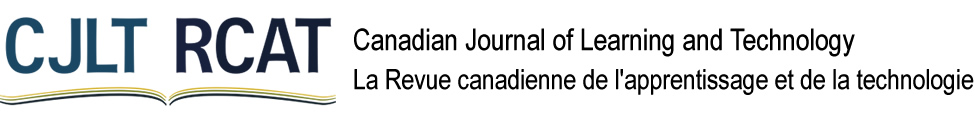
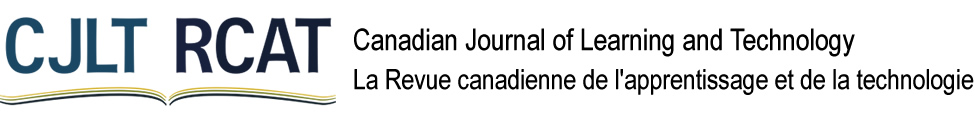
Deirdre Wilson, Vancouver Island University, Canada
The Google Docs application is part of Google Workspace for Education, a suite of cloud-based productivity and collaboration tools that are now ubiquitous in middle and high school classrooms. While there is an expanding body of research documenting the benefits of using Google Docs to support collaborative writing projects, there exists few qualitative studies detailing how cloud-based tools are integrated into courses that meet face-to-face on an ongoing basis. This case study explores how an experienced high school English teacher facilitated a collaborative writing project, in which students used Google Docs to co-write a story. The students were instructed to work on their stories asynchronously from home and synchronously during face-to-face classes. Data sources included field notes from class observations, reflections written by the teacher, semi-structured interviews with the teacher, focus group interviews with the students, and the shared Google Docs. This article describes affordances and constraints associated with the pedagogical supports provided during the collaborative writing process and offers recommendations for teachers who intend to use Google Docs to facilitate collaborative writing projects.
Keywords: collaborative writing; face-to-face collaboration; Google Docs; writing pedagogy
L'application Google Docs fait partie de Google Workspace for Education, une suite d'outils de productivité et de collaboration infonuagiques qui sont maintenant omniprésents dans les classes du secondaire. Bien qu'il existe un nombre croissant de recherches documentant les avantages de l'utilisation de Google Docs pour stimuler les projets d'écriture collaborative, il existe peu d'études qualitatives sur la manière dont les outils infonuagiques sont intégrés dans les cours en personnesur une base continue. Cette étude de cas explore comment un professeur d'anglais expérimenté au secondaire a facilité un projet d'écriture collaboratif, dans lequel les élèves ont utilisé Google Docs pour co-écrire une histoire. Les élèves ont été invités à travailler sur leurs histoires de manière asynchrone de la maison et de manière synchrone pendant les cours en face à face. Les sources de données comprenaient des notes de terrain tirées d'observations en classe, des réflexions écrites par l'enseignant, des entrevues semi-structurées avec l'enseignant, des entrevues de groupe de discussion avec les élèves et les documents Google partagés. Cet article décrit les affordances et les contraintes associées aux soutiens pédagogiques fournis pendant le processus de rédaction collaborative et offre des recommandations pour les enseignants qui ont l'intention d'utiliser Google Docs pour faciliter les projets d'écriture collaborative.
Mots-clés : rédaction collaborative ; Google Docs ; collaboration en face à face ; pédagogie de l'écriture
Recently, there has been heightened interest in collaborative writing in both research and teaching, a trend that is due in part to the increasing capabilities of Web 2.0 technologies. Cloud-based writing applications allow people to create, store, and share documents across platforms and devices, creating new avenues for collaboration (Slavkov, 2015). DeVoss et al. (2010) explain that “student writers still need thoughtful and well-prepared teachers and mentors. Computers will not replace teachers, nor should they. Teachers of writing have a crucial role in supporting students in understanding the complexities of communicating in a twenty-first-century world” (p. 2). Integrating collaborative technologies can help teachers align writing assignments with the real-world activities of professionals in practice (Reeves et al., 2002).
The present case study examines how an experienced high school English teacher facilitated a collaborative story writing project using Google Docs. The students collaborated through two modalities: Google Docs and face-to-face. Before presenting the findings, an overview of sociocultural theory and its implications for writing pedagogy is presented alongside a review of literature on the use of Google Docs to support the collaborative writing process.
Vygotsky’s (1930/1978) sociocultural theory of learning proposes that learners acquire advanced cognitive skills through socially-mediated activity within particular social and cultural contexts. Dynamic interaction (between teacher and students, as well as between and among students) is a key feature of writing classrooms informed by sociocultural perspectives on learning. Englert et al. (2006) explain that “working with peers helps students externalize covert processes, making them transparent to the implementor and to the other participants in the interaction” (p. 210).
Another implication of sociocultural theory for writing pedagogy is that teachers provide “procedural facilitators” to offset the cognitive demands inherent in the writing process (Englert et al., 2006, p. 211). As a procedural facilitator, Google Docs offers numerous features that support writing and collaboration, including document sharing, synchronized editing, suggesting and commenting, spelling and grammar check, version history, and integrated reference tools (Alwahoub et al., 2020; Oxnevad, 2012).
With Google Docs becoming more prevalent in education, research on the use of this technology to support the collaborative writing process is expanding. Much of the existing research has taken place in postsecondary contexts, with a few recent studies carried out in K-12 settings. This literature review focuses on students’ perceptions of Google Docs, the implications of using Google Docs on text quality and writing performance, and the pedagogical design of a Google Docs project in a K-12 setting.
Numerous studies have explored student perceptions of using Google Docs to facilitate the collaborative writing process. Liu and Lan (2016) compared the perceptions of students who spoke English as a foreign language on using Google Docs to complete a university assignment collaboratively versus individually. Two classes were randomly assigned to the experimental group (the collaborators) and the control group (the individuals); follow-up questionnaire results showed that the collaborators had higher levels of motivational beliefs and self-efficacy, while reporting more positive perceptions towards learning with Google Docs. In Khoiriyah’s (2021) study, first-year students of English at a university in Indonesia wrote as a team using Google Docs in a synchronised manner. When surveyed on their experiences, the highest average of positive responses related to students’ perception that every group member actively participated when working together online; the students valued the opportunity to work synchronously with their peers using an online platform, yet they also indicated a preference for doing group work face-to-face. While students’ perceived comfort levels with Google Docs was high, they reported challenges, such as confusion about some of the available features, time constraints, and issues with Internet connectivity.
Meanwhile, Zhou et al. (2012) explored the experiences of American undergraduate students using Google Docs for an out-of-class collaborative writing activity. At the outset, most students were unfamiliar with Google Docs. Nevertheless, they utilized the technology successfully for group collaborative writing, and most of the students rated their experience using Google Docs positively. Despite this finding, difficulties with the Google Docs tool were reported. For example, students noted that Google Docs had formatting that was incompatible with other offline word processing applications, and they experienced challenges moving back and forth between documents. Zhou and his colleagues caution that challenges associated with Google Docs may result when students do not fully understand how to use the features of the tool.
Another consideration that may influence the perceived effectiveness of Google Docs is the extent to which students have developed the skills for effective online collaboration. Vallance et al. (2010) explain that “while online collaboration tools can facilitate interactions between teachers and students, not all individuals or groups automatically possess the knowledge, attitudes, and sensibilities to work together online” (p. 22). They further suggest that online collaboration tends to be more effective if participants have established shared knowledge and interests through face-to-face relationships before they collaborate online.
Strobl (2014) inquired, “can online collaboration yield a positive result on academic writing in a foreign language?” (p. 1). The participants, Dutch university students learning German, were asked to complete a writing assignment in which they synthesized information from multiple sources, both individually and collaboratively, using Google Docs. There were no statistically relevant differences between the individual and collaborative texts when measuring complexity, accuracy, and fluency. However, the collaborative texts scored higher on content selection and organization. The researchers attributed this finding to in-depth planning discussions, which were facilitated through an online forum. While the forum proved to be an effective communication tool, the student participants felt it was inconvenient for synchronous planning and suggested that the collaborative planning take place face-to-face rather than online.
Bikowski and Vithanage (2016) investigated the effects of online collaborative writing on the individual writing scores of second language learners at an American university. The experimental group completed four in-class writing tasks collaboratively, while the control group completed the same four writing tasks individually. Both groups used Google Docs and they received feedback on their strengths and areas for improvement. Pre- and post-tests revealed that the students in the collaborative writing condition showed statistically significant gains in their individual writing scores over and above the gains demonstrated by the students in the individual writing condition. Similarly, Alwahoub et al. (2022) compared the gains in individual writing performance of Grade 4 students in an experimental group, which engaged in synchronous collaborative writing assignments via Google Docs, and a control group, which conducted the same writing assignments individually using pen and paper. Significant differences were found in the post-test scores of the experimental group, but not the control group. The researchers concluded that synchronous collaborative writing through Google Docs had a positive impact on the development of individual writing.
Two studies comparing the writing scores of students collaborating online through Google Docs versus face-to-face produced contradictory results. Suwantarathip and Wichadee’s (2014) study involved more than 5,000 students enrolled in an English course at a university in Thailand. The researchers assessed the content, language, and organization of the students’ collaborative writing projects using a standardized rubric and determined that students collaborating via Google Docs had higher mean scores compared to students collaborating face-to-face. Students in the Google Docs group also reported positive attitudes towards the writing activity and high levels of collaboration. Meanwhile, a study by Woodrich and Fan (2017), with close to 100 eighth graders, showed that students working in groups of four scored higher on a writing task conducted face-to-face compared to writing tasks completed using Google Docs. And, while face-to-face writing tasks resulted in greater overall scores, the researchers explained that the use of Google Docs led to higher levels of participation among the English language learners, particularly when they were anonymous to their peers, as this may have lowered their affective filters.
In summary, collaborative writing through Google Docs has been shown to support the development of individual writing abilities (Alwahoub et al., 2022; Bikowski & Vithanage, 2016) and to facilitate high levels of participation and collaboration (Khoiriyah, 2021; Suwantarathip & Wichadee, 2014). Suwantarathip and Wichadee (2014) explain that “for Google Docs, the students know that the teacher can check who works less or more throughout the learning process. As such, students in the Google Docs group were more serious about collaborating” (p. 154). The research also points to potential benefits of providing opportunities for other modes of communication in addition to Google Docs, such as online forums (Strobl, 2014) or face-to-face collaboration (Khoiriyah, 2021). The present study explores both the benefits and constraints of including a face-to-face component alongside the Google Docs tool.
Research exploring the pedagogical design of Google Docs projects within K-12 courses is beginning to emerge. One example is a study involving fourth-grade students and adult coaches who provided feedback on the students’ writing (Abell, 2013). The coaches were members of the school community and included classroom teachers, a special education teacher, teachers of art, music, and physical education, the school principal, librarian, and counsellor. Coaches were given training on Google Docs and on best practices for providing feedback; they were informed that “the goal was to encourage revision through revisiting and clarifying the story rather than simply informing students about what to fix or edit” (p. 33). Students were taught how to “invite” their coach to read and comment on their story. There were six writing sessions, during which students could begin a new topic, or respond to feedback provided by their coach. The findings showed that
Google Docs helped develop an immediate and ongoing relationship between students and coaches, even though they did not meet face-to-face. When students understood that they had a specific audience excited to read their revisions, it motivated them to want to write better. (p. 34)
An assessment rubric showed that the students demonstrated improvement in their writing, especially in their use of expressive language.
The current study adds to the research on the pedagogical design implications of integrating a project using Google Docs within a K-12 face-to-face course. Specifically, this study examines how a high school English teacher facilitated a collaborative writing project that blended Google Docs with face-to-face collaboration. The study considers both the teacher’s and students’ perspectives on the affordances and constraints associated with the pedagogical supports provided during the collaborative writing project. While a growing number of studies have explored students’ perceptions of using Google Docs for collaborative writing projects, there is a lack of research examining teachers’ experiences and perceptions, a gap that this study seeks to fill.
This case study took place amidst a large curriculum redesign effort in the province of British Columbia, Canada. The focal course was New Media 11, a new English Language Arts curriculum created “to reflect the changing role of technology in today’s society and the increasing importance of digital media in communicating and exchanging ideas” (British Columbia Ministry of Education, 2018, p. 1).
The case study context was an independent high school, which enrolled both Canadian and international students. The focal class was small, with only nine students, eight of whom volunteered to participate in the study portion of the project. The participating students originated from Canada, the United States, Singapore, Vietnam, Ghana, Russia, and the United Kingdom. Two participants were non-native English speakers who demonstrated high levels of fluency in English. The teacher, Mr. Towers (pseudonym), had 12 years of teaching experience. The year prior to the study, he had undergone training on the use of the G Suite for Education (now Google Workspace for Education) tools, and he chose to participate in the study to gain a deeper understanding of how a collaborative writing project using cloud-based tools could be used to improve teaching and learning within his diverse instructional context.
The school was a 1:1 Chromebook school, meaning that all the teachers and students had their own Chromebooks (small laptops running the Google Chrome operating system). From their personal Chromebooks, teachers and students log into their Google accounts to access a set of cloud-based applications that facilitate communication and collaboration. One of these applications is Google Docs, which was used in the collaborative writing project that is the focus of the present study.
The question guiding this study is: What affordances and constraints were associated with the pedagogical supports provided as students engaged in the collaborative story writing project using Google Docs? This question is answered through the triangulation of field notes taken during class observations, the teacher’s written reflections, a post-project interview with the teacher, and focus group interviews with the students. The data sources were analyzed using NVivo, with codes derived from iterative readings of the field notes, interviews, and teacher reflections. The students’ shared Google Docs were also examined to corroborate findings from the primary data sources.
The first phase of the study involved a pre-project interview with the teacher to gain an understanding of his prior experiences supporting students in a cloud-based learning environment and facilitating collaborative writing activities. During this phase, the teacher and the researcher also discussed ideas for the collaborative writing project, drawing on prior experiences and key learnings from research. Sample questions from the pre-project interview with the teacher are included in Appendix A.
In the second phase, the teacher taught a narrative writing unit. Before the story writing project was introduced, the teacher facilitated lessons focused on setting, character, and conflict. He assigned pre-writing tasks, four of which used Google Docs:
#1: Describe a place that is important to you in 5 sentences (individually).
#2: Find an image of a scene online and write a paragraph describing the scene (collaboratively).
#3: Choose an image of a person who is not famous and write a half-page description of the person (collaboratively).
#4: Describe 3 conflicts the person/character you chose in #3 could be facing (collaboratively).
The culminating project was to “write a well-written, creative, and engaging short story that uses the given topic [the future] in some significant way.” Approximately 10 classes were devoted to the story writing process, which included planning, writing, editing, and revising. Students were assigned in pairs and one triad because the total number of class members was uneven. They were expected to use Google Docs to write their stories, and were instructed to work on their writing from home and during class. To facilitate the planning process, the teacher provided each group with a large sheet of paper and each student with a marker of a different coloured ink, which represented their voice. Each group wrote “the future” in the middle, and then each student wrote ideas about what this topic means to them. Afterwards, they shared their ideas orally with a partner, and they were each responsible for relaying their partner’s ideas to the class. Later, the teacher shared a Google Doc with each group that contained questions to help the students begin planning ideas for setting, characters, conflict, and plot development. The teacher suggested that they could chat, write, or do both as they planned their stories, and once students had flushed out their ideas, they could begin writing.
During face-to-face writing sessions, students sat in table groups with their collaborators, and each of them had the shared Google Doc open on their individual Chromebook. While the students were collaborating and writing, the teacher acted as a facilitator and provided ongoing feedback. Part way through the writing process, Mr. Towers focused part of a class session on peer editing. As a class, they brainstormed what to look for when editing, and then he projected an excerpt from one group’s story and demonstrated how to add comments and suggestions. After, he instructed the students to exchange their Google Doc with another group so they could engage in the peer editing process. In another class, he invited students to read their stories aloud to the class. Throughout the unit, the researcher observed the lessons and took field notes, and the teacher wrote ongoing reflections.
In phase three, the researcher conducted post-project semi-structured focus group interviews with participating students and a one-on-one semi-structured interview with the teacher to gain further insight into the students’ and teacher’s experiences with and perspectives on the collaborative writing project. Sample questions from the focus group interviews with the students and sample questions from the post-project interview with the teacher are shown in Appendix B and C, respectively.
The findings focus on the affordances and constraints associated with three key aspects of the collaborative writing project in the focal classroom: teacher feedback, Google Docs as a procedural facilitator, and face-to-face collaboration.
A key finding was that the feedback process was integrated seamlessly with the writing process when using Google Docs. As Mr. Towers explained,
it’s easier for me to quickly look at their story or paragraph and make a comment or make a quick little suggestion or a change, more so than having to take their paper away from them and then go through it and then they sit idle. I can do it in real-time or simultaneously....
The teacher reviewed the students’ Google Docs as they were engaged in the writing process, and was able to identify areas for growth and provide support accordingly. For example, he noted that students were struggling when incorporating dialogue within their stories, so during class he shared a website that provided rules on formatting dialogue. In the post-project interview, Mr. Towers reflected,
It wouldn’t be something I would focus on normally, but it was more just a reaction to how they were writing. ... It was unclear who was speaking when they were using dialogue, so it would be all blocked together without he said, or she said, or Jane said, or John said. It would get muddled....
The teacher explained that one of his roles was to provide “suggestions for enhancement of story elements and plot development” and a student described him to be “an overseer of corrections and ideas.” Mr. Towers provided feedback both orally and through Google Docs. Many of the suggestions he gave orally pertained to word choice and using more descriptive language. Through Google Docs, Mr. Towers used both direct feedback (i.e., suggestions that students could accept or reject) and indirect feedback (i.e., comments or questions for students to consider). The “suggesting” function allows an editor to suggest a revision, which is shown in coloured font within the text and elaborated on in the right sidebar of the document (e.g., replace “sent” with “deployed”). The authors can then click on the “✓” to accept or the “×” to reject the suggestion. For the “comment” function, an editor highlights a part of the text and writes a note or question, which also appears in the right sidebar of the document.
A key affordance of the teacher’s feedback was that it facilitated the students’ learning and the development of their stories. A student observed, “he could make the changes that we couldn’t do... and point out the grammatical mistakes that we made that we missed...,” and another student noted, “he suggests where to improve, where to add something, correct, and yeah, I think it helps a lot. And, you actually learn something from it because you see your mistakes, and yeah, you improve them yourselves....” Another student reflected, “when there were points where I wasn’t sure where to continue, he would help me, give ideas on how I should continue the story....”
In the post-project interview, Mr. Towers noted that students may accept his suggestions without considering them carefully. He explained,
I think they responded better when it was a more detailed comment or suggestion. I did briefly go over the process of accepting or rejecting comments in Google Docs, and I think that improved things slightly. There’s a tendency for students to just hit the check mark or there’s an option to accept all with one click of the button and then it just changes everything....
In the focus group interviews, some students indicated that they contemplated the teacher’s suggestions. For example, a student noted, “we didn’t listen to all of them, but yeah, we took his advice, or we didn’t.” Other students accepted the teacher’s suggestions because the changes improved their writing. A student explained, “I chose ‘resolve all of them’ because it was grammatical issues or maybe his word choice was maybe a bit better or maybe helps with the flow of the sentence.” Meanwhile, two students noted that they were inclined to accept Mr. Towers’ suggestions because “he’s the teacher.” Aware of this tendency, the teacher explained that “rather than making a suggestion as an edit, I find sometimes asking a question or making a statement on a certain section is better because then they are forced to either respond to that or ask me a follow-up question.”
A notable constraint associated with the use of Google Docs for collaborative writing projects is that when one student accepts the suggestions or resolves the comments, the feedback is no longer visible on the main page of the document. This is a limitation, because if one student resolves the teacher’s suggestions before their collaborator(s) read them, not all students have an opportunity to learn from the feedback provided.
The findings also indicated that the teacher’s feedback provided via Google Docs sometimes lacked clarity. The teacher used abbreviated editing symbols (e.g., wc = word choice; sp = spelling). Mr. Towers reflected,
My shorthand did confuse some students, so I’m used to teaching all the students, and some students are new, so the students who have had me before knew the terminology, but some of the newer students didn’t. ... Yeah, I probably took that for granted more than I should, that they would know that....
Importantly, lack of clarity regarding the teacher’s feedback was highlighted by both the non-native English speakers. In the focus group interviews, one of the non-native English speakers commented, “sometimes we didn’t know how to correct it. He didn’t tell us how to correct it; he just pointed [out] the mistake.” I asked him what he did in that case, and he said, “I just left it there.” During class, the other non-native English speaker remarked to the teacher, “you showed us our mistakes, but we don’t know how to correct them.” Mr. Towers responded by sitting down with the student to help him respond to the feedback, and because of this student—teacher conference, none of the suggestions or comments on this group’s story was left unresolved.
The “suggesting” and “comment” functions were features that the teacher and students could take advantage of during the writing process. The findings showed several other affordances and a few constraints associated with the use of Google Docs. For example, the students and teacher appreciated the ease with which the Google Doc could be shared and the ability for the collaborators to edit the document simultaneously and to see the changes in real-time. One student noted, “it’s very easy for multiple people to use it because of the ability to share the document and you can both type into it,” and another student explained, “it’s very easy because you see what your partner does; every second, it changes....” The teacher also commented, “the live editing, or simultaneous editing, sharing of the doc; these are all things that I really like and I think the students like.” While both the teacher and students appreciated the ease with which the document could be edited by multiple people, a couple of students noted a reluctance to revise their peers’ writing in case it might hurt their feelings or cause unwanted conflict.
Mr. Towers valued being able to monitor his students’ progress through Google Docs because all revisions are recorded. He explained, “for the version history, you can see how much they’ve done. You can see when it was last edited very quickly, so you know if they did the homework or not....” This can be seen as a disadvantage from the perspective of a student who has not done their homework. A student reflected, “your teacher and your classmates can see that you actually did nothing, so that’s not good.”
Another feature of Google Docs that was found to be useful was the built-in grammar and spell check. A student explained, “if there was a spelling error, of course, Google Docs would say that there was an error.” Students also appreciated that their work was stored online, so that it was accessible from anywhere and was less likely to become lost. One student observed, “you can bring it with you. You can work from far away.” Another student noted, “I like how the files are saved online, so you don’t have a risk of losing them.” The teacher agreed that the online storage made the document more accessible; he explained, “you know that they have access to this document; they can’t lose it. And, if one student doesn’t bring their Chromebook, then at least they still have the document on another one or something like that, right, so it’s accessible....” Importantly, online storage makes the document more accessible if there is a reliable Internet connection and students and teachers have access to their Google accounts.
Using a Chromebook was also helpful because it allowed students to use online reference tools. For example, in the focus group interviews, a student confirmed that she used a magic name generator, while another student noted that he used an online thesaurus. Although it was beneficial to have access to online references tools, working on the Chromebooks was also a distraction for some students. For example, a student talked about accessing BuzzFeed, an online news website, during class, and another student elaborated, “if your mind is on something else, when you have the Chromebook, you can look up anything you want.”
Another constraint was that the students lacked understanding of how to use certain features of Google Docs effectively. Mr. Towers explained,
They are used to [Google Docs], but I don’t think they know how to use them in the most efficient way, so that’s what I was trying to do throughout the project. So, things like the comments, making the comments, and actually reading them, and not just hitting the ‘✓’ or the ‘x,’ or even something simple like that. It’s interesting to note that they viewed the ‘x’ as a close button, not a reject button, because in all other applications, the ‘x’ just means close the window, but it actually means that that suggestion or edit will be rejected so then nothing gets changed, but you get rid of that little window. So, little things like that where you can improve their understanding of the application is helpful.
The teacher had a good understanding of the Google Docs application, and was able to provide guided support.
Overall, the teacher and students in the focal classroom held positive perceptions of using Google Docs. Cloud-based tools allow students to write from any place at any time, but not all participants were inclined to work on their collaborative writing projects outside of class time, and Mr. Towers expressed concern that if the entire project was assigned to be completed for homework, one person may end up writing the whole story. To support the collaborative writing process, the teacher provided students with numerous class periods to write face-to-face with their collaborators. The affordances and constraints of face-to-face collaboration will be discussed next.
A key feature of the collaborative writing project in the focal classroom was that Mr. Towers provided extended opportunities for students to write using the Google Docs tool while sitting together in class. According to the teacher, an affordance of face-to-face writing is that students receive immediate feedback. He explained,
I think face-to-face is very helpful and the ability for them to ask a question or get clarification on an idea, or bounce an idea off somebody is much easier than sitting at home and writing a comment on Google Docs and waiting for a response. So, it’s just the immediate feedback is important.
As the students began writing, it became apparent that they were facing difficulties combining their diverse ideas into one story. In the focus group interviews, a student reflected, “we had different opinions, ideas, so it’s hard to put it in together.” And, another student commented, “two is okay, but three is a crowd... there were so many people working on the same document and then all of our ideas would just clash....” There was also a lack of communication between and amongst collaborators, with a student observing, “we didn’t actually communicate much about it; we just wrote the story,” and another reflecting, “we didn’t really have much communication because we didn’t really have chemistry in our group.” Due to these challenges, students expressed that they would have preferred to work alone or to choose their collaborators so they could work with someone with whom they had more familiarity.
Importantly, students also indicated that face-to-face collaboration could improve the communication between collaborators. One student commented,
if you see them use the wrong word or something like that, you could just right away say that to them and let them know, or even teach them if you want. ... It’s just way [easier] to communicate with them and... get things done I find...,
and another participant noted,
I feel being... face-to-face a lot better for this type of thing ’cause you get everything from them... I guess the body language and stuff, like if someone doesn’t feel comfortable, maybe you could change something to be more of their liking.
The face-to-face classes also provided an opportunity for Mr. Towers to facilitate the collaborative process. During class, two students expressed concern about revising a part of their story that had been written by a classmate who was now absent; they did not want to hurt their peer’s feelings. Mr. Towers suggested that they could add comments into the Google Doc instead of changing what their peer had written. He also demonstrated on the board how they could add to each paragraph; he explained that they could add in sections and then move sections. In another class meeting, Mr. Towers assisted two students to sort out a disagreement they were having about whether a transition was necessary between two paragraphs within their story. A student reflected in the focus group interviews that he appreciated that his teacher could act as a “moderator” or an “outside party” who can “judge [the] story, without preference for one person or the other’s ideas to be more shown than the other.”
Writing synchronously while sitting together during class also enabled the students to receive help from the wider class community, as noted by the teacher in his reflections and in the post-project interview: “students are also using their group members and the larger class for suggestions...,” and “I recall a comment where one group was asking a question and then another group chimed in. ... I think having collaboration from group to group was helpful too.” An example of this occurred during one of the pre-writing activities when a student called out to the class searching for a negative word for magic and a classmate from another group suggested “sorcery” or “witchcraft.” A student reflected that the small class size made it easier to be “more vocal” about their work.
Another affordance of face-to-face writing was that students received more immediate support from the teacher. During class, students requested that Mr. Towers look over their stories and they also asked him questions. For example, a student approached his teacher to ask how much dialogue is too much. Mr. Towers advised the student to find a balance between dialogue and narration. He explained that when there is too much dialogue, the story can only move at the pace of the conversation, but with narration, the character can go off and do other things. It was evident that the student learned from this interaction as he explained in the focus group interview that he used less dialogue part way through so that he could provide more description of what was happening to move the story along.
A key constraint of the face-to-face writing sessions was that some students would become distracted and lose focus. In the focus group interview, a student commented, “even when we’re doing the work, sometimes things can be you know a little bit funny, and then someone laughs a bit louder and it makes it even more funny.” Another student explained that “you get vibes off other people. ... it kind of spreads through the whole class... By the end, ...we’re all just talking about some random stuff.” Despite the distractions, some students preferred doing their work at school than at home. A student reflected, “you don’t feel as bored. ... when you are in a group, you are all talking and laughing and joking around, but at the same time doing your work.” Another student explained, “I get more work done at school than I do at home, so that’s usually when I did my work,” while someone else noted, “in class, you can keep your partner’s ideas towards the story, try and develop it instead of just playing around.”
Mr. Towers observed that students were sometimes tired and that when one student was unproductive, it could influence others:
I think if one shuts down, then it’s harder, it’s easier for the others to shut down and be unproductive than for them to get the reluctant writer to write, which, I don’t know, I’ve seen both, but in this case, I’m just thinking more of certain days where maybe they were tired, or they were not as productive. And, I think if one was tired, the other would kind of follow along in that way.
Mr. Towers also highlighted attendance as an issue, and explained that “when one person isn’t there, then the onus is on [the other] to do the work alone, rather than in a collaborative way....”
The teacher also pointed out that the writing process took longer due to the need to “wait for a face-to-face,” rather than assigning it “more for homework where I just say go and write a story at home.” He added, “it was more about the process so that took longer.” In the focus group interview, a student also explained how the collaborative nature of the project slowed it down:
I would say that collaborative writing is slower than one person writing it because you have to suggest to the other, ‘we should do this,’ and the other person might say, ‘no, no, no, we should do this instead,’ and you have to agree to compromise or just give in to the other person. And, it’s a slower process because it’s like you are pushing one way and the other person is pushing a different way, and it’s slower to reach the end.
As noted, it takes considerable class time to facilitate a collaborative, face-to-face writing project, but it offers several affordances. It allows students to communicate more easily with their group members and to receive more immediate support and feedback from their teacher and peers. Moreover, during face-to-face classes, the teacher can facilitate the processes of collaborating, writing, and revising more efficiently.
In the focal classroom, students were assigned in pairs and one triad to write a story. The teacher integrated a procedural facilitator, Google Docs, with opportunities for face-to-face collaboration. While students were engaged in the writing process, the teacher provided ongoing feedback verbally as well as through the Google Docs application. In addition to being the “chief editor,” the teacher acted as a facilitator and moderator during the collaborative writing process.
Several lessons can be gleaned from this study’s findings to support future collaborative writing projects using Google Docs or other cloud-based tools. To follow is a list of key findings and recommendations for educators:
In summary, the teacher plays a critical role in supporting the success of cloud-based collaborative writing tools, such as Google Docs, as part of a face-to-face course. In the focal classroom, the teacher monitored the writing process both through Google Docs and by conversing with students during class, which allowed him to be more responsive to the needs of his students. When using digital technologies to support writing instruction, teachers must continually evaluate their effectiveness within their contexts and adjust as necessary.
The findings from this study are derived from a small case study that involved a course focused on the increasing relevance of digital technologies and an experienced teacher with a keen interest in using cloud-based tools to support his pedagogy. While the findings from this research cannot be generalized, the study may support transferability, which is defined as the “degree to which the results of qualitative research can be transferred to other contexts or settings...” (Lincoln & Guba, as cited in Korstjens & Moser, 2018, p. 121). A description is provided of not only the research findings but also the methods and procedures, so that educators can assess if the findings and recommendations could be applicable to their contexts.
A notable limitation of this study is that it does not provide an analysis of the patterns of participation and interaction that developed between the collaborators. Permission was not sought to audio or video record the face-to-face writing sessions, and since much of the writing occurred while the students were sitting together during class, it was not possible to document all the interactions that were occurring through the field notes. Future research that analyzes the patterns of participation and interaction between collaborators through both the cloud-based tool and face-to-face collaboration would be a valuable addition to the existing literature. Another beneficial avenue for future study would be to examine the feedback provided by the teacher and peers through Google Docs, as well as the students’ responses to the feedback and their perspectives on the feedback process; this exploration could shed lights on the opportunities and barriers that exist with the provision of peer feedback and with students’ uptake of both peer and teacher feedback when using cloud-based technologies.
Abell, N. (2013). Walking their walk, talking their talk: Coaching with Google Docs to promote better student writing. A Journal of Texas Council of Teachers of English Language Arts, 43(1), 31-35. https://files.eric.ed.gov/fulltext/EJ1263222.pdf
Alwahoub, H. M., Azmi, M. N. L., & Halabieh, M. (2020). Computer-assisted collaborative writing and students’ perceptions of Google Docs and wikis: A review paper. Language Literacy: Journal of Linguistics, Literature and Language Teaching, 4(1), 15-27. https://doi.org/10.30743/ll.v4i1.2499
Alwahoub, H. M., Jomaa, N. J., & Azmi, M. N. L. (2022). The impact of synchronous collaborative writing and Google Docs collaborative features on enhancing students’ individual writing performance. Indonesian Journal of Applied Linguistics, 12(1), 111-123. https://doi.org/10.17509/ijal.v12i1.46541
Biber, D., Nekrasova, T., & Horn, B. (2011). The effectiveness of feedback for L1-English and L2-writing development: A meta-analysis. TOEFL iBT Research Report. https://files.eric.ed.gov/fulltext/EJ1111175.pdf
Bikowski, D., & Vithanage, R. (2016). Effects of web-based collaborative writing on individual L2 writing development. Language Learning & Technology, 20(1), 79-99. https://scholarspace.manoa.hawaii.edu/bitstream/10125/44447/1/20_01_bikowskivithanage.pdf
Bitchener, J. (2017). Why some L2 learners fail to benefit from written corrective feedback. In H. Nassaji & E. Kartchava (Eds.), Corrective feedback in second language teaching and learning: Research, theory, applications, implication (pp. 129-140). Routledge.
British Columbia Ministry of Education. (2018). Area of learning: English Language Arts, New Media 11. https://curriculum.gov.bc.ca/curriculum/english-language-arts/11/new-media
DeVoss, D. N., Eidman-Aadahl, E., & Hicks, T. (2010). Because digital writing matters: Improving student writing in online and multimedia environments. Jossey-Bass.
Englert, C. S., Mariage, T. V., & Dunsmore, K. (2006). Tenets of sociocultural theory in writing instruction research. In C. A. MacArthur, S. Graham, & J. Fitzgerald (Eds.), Handbook of writing research (pp. 208-221). The Guildford Press.
Khoiriyah, K. (2021). Students’ perceived comfort in using Google Docs for online synchronous collaborative writing. The Journal of Asia TEFL, 18(2), 640-648. https://doi.org/10.18823/asiatefl.2021.18.2.18.640
Korstjens, I., & Moser, A. (2018). Series: Practical guidance to qualitative research. Part 4: Trustworthiness and publishing. European Journal of General Practice, 24(1), 120-124. https://doi.org/10.1080/13814788.2017.1375092
Liu, S. H. J., & Lan, Y. J. (2016). Social constructivist approach to web-based EFL learning: Collaboration, motivation, and perception on the use of Google Docs. Educational Technology & Society, 19(1), 171-186. https://eric.ed.gov/?id=EJ1087154
Oxnevad, S. (2012, September 3). 6 powerful Google Docs features to support the collaborative writing process. Getting Smart. https://www.gettingsmart.com/2012/09/03/google_docs_for_collaborative_writing/
Prensky, M. (2001). Digital natives, digital immigrants. On the Horizon (MCB University Press), 9(6), 1-6. https://doi.org/10.1108/10748120110424843
Reeves, T. C., Herrington, J., & Oliver, R. (2002). Authentic activities and online learning. In Quality conversations: Proceedings of the 25 th HERDSA Annual Conference, Perth, Western Australia (pp. 562-567). https://www.herdsa.org.au/publications/conference-proceedings/research-and-development-higher-education-quality-69
Russell, M. (2010). The formation of effective work groups within an FE classroom. Research in Post-Compulsory Education, 15(2), 205-221. https://doi.org/10.1080/13596741003790765
Slavkov, N. (2015). Sociocultural theory, the L2 writing process, and Google Drive. Strange bedfellows? TESL Canada Journal, 32(2), 80-94. https://doi.org/10.18806/tesl.v32i2.1209
Strobl, C. (2014). Affordances of Web 2.0 technologies for collaborative advanced writing in a foreign language. CALICO Journal, 31(1), 1-18. https://doi.org/10.11139/cj.31.1.1-18
Suwantarathip, O., & Wichadee, S. (2014). The effects of collaborative writing activity using Google Docs on students’ writing abilities. The Turkish Online Journal of Educational Technology, 13(2), 148-156. https://files.eric.ed.gov/fulltext/EJ1022935.pdf
Vallance, M., Towndrow, P. A., & Wiz, C. (2010). Conditions for successful online document collaboration. TechTrends, 54(1), 20-24. https://doi.org/10.1007/s11528-009-0359-6
Vygotsky, L. S. (1930/1978). Mind in society: The development of higher psychological processes (M. Cole, V. John-Steiner, S. Scribner, & E. Souberman, Eds.). Harvard University Press.
Woodrich, M., & Fan, Y. (2017). Google Docs as a tool for collaborative writing in the middle school classroom. Journal of Information Technology Education, 16, 391-410. https://doi.org/10.28945/3870
Zhou, W., Simpson, E., & Domizi, D. P. (2012). Google Docs in an out-of-class writing activity. International Journal of Teaching and Learning in Higher Education, 24(3), 359-375. https://files.eric.ed.gov/fulltext/EJ1000688.pdf
Deirdre Wilson is an instructor in the Faculty of Education at Vancouver Island University in British Columbia, Canada, where she teaches courses in methods of second language acquisition and principles of teaching and learning. She holds a PhD in Educational Studies, with a focus in language and literacy, from the University of Victoria. Email : deirdre.wilson@viu.ca