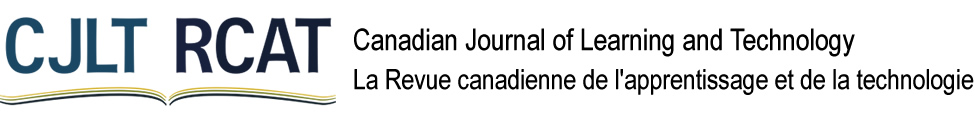
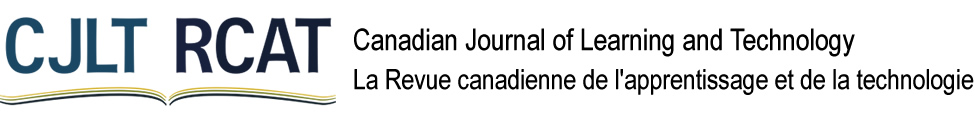
Stephen Sharpe, Memorial University of Newfoundland
Gabrielle Young, Memorial University of Newfoundland
This study focuses on the use of Google Classroom as assistive technology in inclusive classrooms. Findings were based on data collected through single-case study methodology in semi-structured formal and informal interviews with eight teachers and a focus group with six students at one junior high school in the province of Newfoundland and Labrador in Canada. This study is designed to better understand the benefits and challenges associated with the use of Google Classroom within the framework of universal design for learning. The findings showed that Google Classroom was perceived by both teachers and students as effective classroom technology in meeting the needs of each learner in the classroom.
Keywords: Google Classroom; assistive technology; universal design for learning; inclusive education
Cette étude se penche sur l’utilisation de Google Classroom comme technologie d’assistance dans les salles de classes inclusives. Les résultats sont basés sur des données recueillies par le biais d’une méthodologie d’étude de cas unique lors d’entrevues formelles et informelles semi-structurées avec huit enseignants et un groupe de discussion avec des élèves de premier cycle d’une école secondaire à Terre-Neuve-et-Labrador au Canada. Cette étude a été conçue pour mieux comprendre les avantages et les défis associés à l’utilisation de Google Classroom dans le cadre de la conception universelle de l’apprentissage. Google Classroom était perçu par les enseignants et les élèves comme une technologie de classe efficace pour répondre aux besoins de chaque élève dans la classe.
Mots-clés : Google Classroom ; technologie d’assistance ; conception universelle de l’apprentissage ; éducation inclusive
Inclusive education allows each student to participate in learning activities and allows teachers to exercise new approaches to ensure that students have the means to communicate their knowledge. Google Classroom applications as a form of assistive technology (AT) can improve students’ abilities and provide each student the opportunity to learn as outlined in the universal design for learning (UDL). It becomes obvious that students have learning needs, also referred to as exceptionalities, when they are the only students using AT in the classroom which may “carry stigma and/or unwanted attention” (Faucett et al., 2017, p. 14). To reduce this unwanted attention or stigma for these students, UDL provides a set of guidelines that outlines how instructional materials, methods, goals, and assessments can be used to allow all students to experience achievement with learning curriculum outcomes (Rose & Meyer, 2002). The goal of UDL is to recognize that every student can learn and demonstrate their acquisition using several different means addressed in the three principles that are the foundation of UDL: multiple means of representation, multiple means of expression, and multiple means of engagement (Rose & Meyer, 2002). Universal design for learning recognizes that individuals have different learning strengths and needs and invites educational institutions to offer outcomes that provide the following:
This study is designed to better understand the benefits and challenges associated with the use of Google Classroom within the framework of UDL and focuses on Google Classroom as an assistive technology in inclusive classrooms through data collected in formal and informal interviews with teachers and a focus group with students.
Campbell et al. (2016) state that UDL is a blueprint that provides each individual an equal opportunity to learn. In recent years, Lohmann et al. (2018) found that the UDL engagement strategies provided students with a more connected experience to course instructors and peers. The use of technology, differentiated instruction, and UDL strategies kept students engaged and motivated in their learning (Montgomery, 2022). Duffy et al. (2022) concluded that using UDL perspective could improve learner experience, engagement, and output. It was also discovered that not only did UDL interventions help students during the learning process, but they also helped students learn independently (Wusqo et al., 2021). Given the development UDL strategies and interventions, researchers are yet to find valid tools or instruments to measure what would be deemed universal instruction (Kennedy et al., 2013), nor is there a concise teaching platform where educators can say an intervention is universally designed. Finally, educational stakeholders have yet to figure out how principles of UDL should be implemented in curriculum outcomes.
Rappolt-Schlichtmann et al. (2013) compared a web-based science notebook aligned with the UDL framework with traditional pencil and paper notebooks, believing that the online science notebook would have a positive impact on student performance, reading and writing proficiency, and motivation to learn science. The universal design for learning science notebook (UDSN) was designed to reduce barriers to learning and followed accessibility guidelines from the World Wide Web Consortium, Rehabilitation Act, and the National Center for Accessible Media, which aligned with UDL framework (Rappolt-Schlichtmann et al., 2013). The UDSN reduced literacy-based barriers by including accessibility options such as text-to-speech technology, word-by-word English to Spanish translation, alternate text, image descriptions, and multimedia vocabulary support (Rappolt-Schlichtmann et al., 2013). Furthermore, there were built-in accessibility features for those who have “sensory or motoric limitations” (Rappolt-Schlichtmann et al., 2013, p. 1211). The book also provided students different means to communicate their knowledge, thus allowing multiple means of expression, which is one of the three principles of UDL. Rappolt-Schlichtmann and colleagues determined that students found the associated supports in the UDSN to be beneficial for enhancing their learning experience. Moreover, students were not only more motivated to learn when using the UDSN, when compared to pencil and paper learning, but excited for the opportunity. When students were using the UDSN, they felt like they were taking ownership of their learning and were competent to show what they knew (Rappolt-Schlichtmann et al., 2013). The authors indicated that there was a need for more qualitative research to explore both students’ and teachers’ experiences with UDL. They also suggested implementing development, testing, and refinement research in environments that use UDL (Rappolt-Schlichtmann et al., 2013).
Katz (2012) developed a three-block model of UDL that includes systems and structures, instructional practices, and social and emotional learning. Systems and structures involves an inclusive policy that sees no exceptions, an administration that has expertise in the field of UDL and a vision for the school’s direction for implementation, staff that put in time and effort to collaborate and plan for inclusivity, and funding for AT and multi-levelled resources. Instructional practices involve integrating curriculum and offering choice for assessment, peer learning, differentiated instruction and assessment, integration of technology, and social and academic inclusivity of students with exceptionalities. Social and emotional learning aims to develop students’ self-concepts which provides a sense of belonging, planning, and goal setting. It also values diversity which provides an awareness of strengths and challenges of others, empathy, perspective, compassion, and democratic classroom management which promotes students’ rights and responsibilities, independent learning, and choice and empowerment (Katz, 2012). Sokal and Katz (2015) applied Katz’s three-block model of UDL to the engagement of early and late middle school students. Participants included 183 students from 10 schools in a midsized city in central Canada. The study found that the three-block model of UDL had “a positive impact on students’ perceived intellectual engagement in their learning as well as on their observed active learning and peer interaction” (Sokal & Katz, 2015, p. 78).
According to Bryant et al. (2014), AT refers to “devices and services that are intended to enhance the skills of people with disabilities in a variety of contexts” (p. 13). “AT devices, such as electronic dictionaries, audio books, reading pens, talking calculators, or word prediction software, benefit students with disabilities by improving accessibility to the general education curriculum through cognitive, social, and emotional scaffolds” (Messinger-Willman & Marino, 2010, p. 9).
Liu et al. (2013) noted a positive impact when technology was used to enhance students’ academic performance. Their review suggested that “teachers and students in the field of special education expressed positive attitudes towards the use of computer-based instruction in the classroom” (p. 3625). Moreover, interviews with teachers, as well as with participating students, showed that technology was beneficial in enhancing teaching and learning, and teachers observed improvements in the performance of students (Liu et al., 2013) once technology was integrated into the classroom. Much of this motivation came from the notion that students perceived technology as fun when it was used as a learning intervention. While negative results were noted, they stemmed from teachers’ limited knowledge of the device, and from having students with very high needs.
Google Classroom “is a cloud-based system offering online productivity tools for classroom collaboration” (Government of Australia, 2015, p. 4). These tools include Google Docs, a word processor, Google Slides, a presentation tool, and translation software. Google Classroom is designed to support student-teacher communication and help students stay on task with course work by “assisting students in researching, organizing and collaborating for assignment, as well as turning in work through the apps’ built-in sharing features” (Sweeney, 2013, p. 34). For students, Google Classroom provides a platform to read, write, present with visuals, submit work, keep track of assignments, and communicate with the instructors and peers. Parents can also join the Google Classroom as another means to communicate with the subject teacher. Google Classroom provides teachers with an organized platform for creating, organizing, and receiving students’ work and it also allows teachers to post “class resources, assignments, announcements and due dates” (Government of Australia, 2015, p. 5). Google Classroom stores the teacher’s class resources in Google Drive, which allows teachers to “automatically create and manage folders for each of their classes” (Government of Australia, 2015, p. 5), and allows students to access assignments from anywhere with an Internet connection.
Bryant et al. (2014) researched the function of AT for students with specific learning disabilities in a UDL framework in reading, mathematics, and writing. Google Classroom has AT built-in tools to meet the needs of students who have specific learning disorders. For example, Docs provides a speech-to-text option, where after text is typed, it can be read aloud by the computer. As the words are being read, a visual highlights the words being read, which can be useful for students’ word recognition skills. A Google Classroom interface can therefore be used as an AT in the inclusive classroom and help students to complete curriculum outcomes.
This exploratory study employed a qualitative, case study methodology to examine how teachers and students used and were impacted by Google Classroom at one school, and how it functioned as a form of AT in an inclusive classroom that was universally designed. The current study was chosen as qualitative design is “interested in whether the findings of a study support or modify existing ideas and practices advanced in the literature” (Creswell, 2012, p. 81), rather than making predictions with regards to findings. A case study is a thorough investigation of a limited system and is used to provide an informative and comprehensive depiction for research (Creswell, 2012). A single case study from a single school can often lead to skepticism, however as Yin (1981) explains, a single case study “could never provide a compelling rationale for establishing the importance of a single factor or variable” (p. 62).
The study addresses the benefits and challenges experienced by teachers when implementing Google Classroom, whether teachers found Google Classroom met the needs of students in an inclusive environment, and students’ perception of Google Classroom and how it was used in learning contexts. This study draws from a junior high school in the province of Newfoundland and Labrador in Canada with over 800 students, where the experiences of several different students, from different countries, cultures, abilities, and socio-economic status were explored. Many teachers at the school embraced technology and the implementation of new technologies that can make the school curriculum more exciting for students. The Newfoundland and Labrador English School District provided programming for both English and French languages in every school. Certain schools were equipped to support the learning needs of international students through specialized programs such as ESL (English as a Second Language) and LEARN (Literacy Enrichment and Academic Readiness for Newcomers). The school district met the international students’ learning needs by providing space and resources in the form of teachers and technology to assist students who encounter language barriers.
This study examines the use of Google Classroom in Grades 7, 8, and 9 in a junior high school in St. John’s, Newfoundland and Labrador. In 2019, this study took place in the Newfoundland and Labrador English School District where there were approximately 65,000 students, in 252 schools, with over 8,000 employees (Newfoundland and Labrador English School District, 2017a). According to the school’s annual report from 2017, this high school had a large student body with varying needs, including students who were visually and hearing impaired. Students also had language barriers that stemmed from learning difficulties to difficulties with language acquisition for international students for whom neither English nor French was a household primary language. In recent years, the school saw technological upgrades to match the increased enrollment of the school. Increased immigration and reconfiguration of school zones based on proximity to the school had resulted in an increased number of students in the school (Newfoundland and Labrador English School District, 2017b). This school was selected because it was a larger junior high school in the province with a relatively high number of international students. There were many classroom teachers, specialist teachers, instructional resource teachers, a LEARN teacher, and an ESL itinerant teacher. Also, this school was chosen as more than three quarters of the staff used Google Classroom to communicate content in the classroom. As well, teachers allowed students to meet learning outcomes through Google Classroom and were familiar with the many functions Google Classroom offered.
The School District encouraged schools in their district to use classroom technology to support teaching and learning. Their 2017 annual report stated that a “province-wide implementation of Google Apps for education (GAFE) came into effect for the 2016-17 school year” (Newfoundland and Labrador English School District, 2017b, p. 9). Furthermore, the report explained that the technology was to be used for collaborative teaching and learning, included several applications that assisted students in accessing information, and that information could be stored in the cloud and accessed by any device, at any time, wherever there was an Internet connection.
Participants were selected through purposeful sampling, which was used for the “identification and selection of information-rich cases related to the phenomenon of interest” (Palinkas et al., 2015, p. 533). Male and female teachers came from a junior high school, had between 5- and 25-years teaching experience, and were selected based on their use of Google Classroom to support student learning. Teachers who openly discussed the use of technology and Google Classroom in their teaching practice and attended Google Classroom tutorial sessions conducted by teachers or staff who were district-trained Google Classroom experts were contacted. This amounted to approximately half of the teaching staff. Of the 18 that were nominated, 8 chose to participate in the study, which made up roughly 20% of the sample size. Classroom teachers, the instructional resource teachers, the LEARN teacher, and the ESL teacher were interviewed, and six students participated in the focus group.
Teacher participants contributed through semi-structured, open-ended interviews. The participants were asked 13 open-ended questions. The questions answer how teachers use Google Classroom and how it functions as a form of assistive technology in an inclusive classroom. This was supplemented by follow-up questions. Interviews were audio-recorded and later played in Google’s Speech-to-Text technology and edited.
Conversations were had with teachers on an informal basis during unstructured time. Informal conversations provide raw data that can be analyzed and used to create themes (Creswell, 2012). Informal discussions provided further clarification on information gathered from the semi-structured interviews about teachers’ use of Google Classroom as a form of AT. Teachers were asked what brought them to use Google Classroom and AT’s impact on their classroom learning experiences. Responses to these questions were recorded in handwritten field notes and later transcribed.
The focus group with students was organized to gain information on their experiences with and perceptions of Google Classroom as a form of AT and how it aligned with UDL. Focus groups are most useful in groups of four to six and when interviewees are comparable to and supportive of each other (Creswell, 2012). The six students who participated in the audio-recorded focus group gave their assent and had parental consent.
The interview results were populated on a transcript through the voice-to-text application on Google Docs. These documents were fairly accurate but were edited to create verbatim transcripts of the interviews. Interviewees were then provided a copy of their interview and asked if they had anything to add or wanted to elaborate on from the transcript. Member checking “is a process in which the researcher asks one or more participants in the study to check the accuracy of the account” (Creswell, 2012, p. 259). This process allowed participants to review the questions and responses and to add to or omit their responses. These transcripts were examined using a content analysis approach. After transcribing data from teachers’ responses and organizing the data by question, similar responses, keywords, and/or ideas, were given a colour code. These colour codes were used to identify the main ideas in each question. The following themes presented themselves:
Focus groups with students were audio-recorded and those recordings were played through Google’s Speech-to-Text technology and edited verbatim. Similar to the interviews with teacher participants, transcripts were examined using a content analysis approach, which included coding statements into key concepts and organizing those concepts into themes. To minimize bias, a second reader authenticated the themes from the teacher interviews and the student focus group (Creswell, 2012). After the interviews were recorded, played through speech-to-text software, and edited verbatim, three major themes emerged, as follows:
Student participants unanimously recommended the use of Google Classroom as a teaching intervention to supplement their learning. According to the interviewed teachers, students were supported in their learning using Google Classroom as it provided the ability to complete projects, assignments, and class work using computer technology, and access content at any time, including communication and feedback from their teachers and peer support on group-based activities. It also provided the ability to review classroom activities and materials at home, even if the students misplaced some of their own classroom materials.
Students had ample opportunities to access, interpret, and communicate their knowledge. Additionally, they had online access to notes, assignments, quizzes, and anything that may have been forgotten in the classroom. When considering classroom activities that required practice and revision, most teachers looked to Google Classroom to post classroom materials, so students could access them at home, practice, repeat, and perfect. One teacher found it useful to have all the materials online for student revision at home:
They use it [Google Classroom] to have copies of their work. Assignments that they have, study guides, and things that we watched in class, I put those links back on there so they can watch them again because they often need more repetition. (Teacher Participant)
One participating teacher mentioned that most written pieces could be done using Google Docs, and they were always available when students had online access. As well, they could access supplementary materials to help complete student work to meet outcomes. Similarly, when students had to do a presentation that included visuals, Google Slides, which has many of the same components of PowerPoint but is offered through Google, has many more support options to help with communication, collaboration, and feedback. Using both Docs and Slides, students could work together on the same project and document or slide show from different computers, allowing for peer editing and therefore learning from each other. Another teacher stated, “Google Slides and the peer editing is really great—they can edit each other’s work, and not just me giving them feedback, they suggest edits for each other.” The teacher added that teachers that assign a Google Docs or Google Slides project can access the same document and quickly give feedback and suggest edits for students.
Eight junior high teachers (four female, four male) consented to be interviewed. Three teachers had less 10 years teaching experience, four teachers had 11-20 years, and one teacher had more than 20 years teaching experience. Moreover, the school was well known to be a pioneer in the use of technology in teaching practices through classroom activities and science labs as well as extracurricular activities such as coding and learning to operate remote vehicles, among other educational technology initiatives. Google Classroom was used by more than half the teachers at this school from a novice to expert capacity.
Teacher participants used Google Classroom to support learning by enhancing organization, communication, and assessments, and by supplementing material they already present. Teachers commented that all course materials were readily found on their Google Classroom site. One teacher discussed how he used Google Classroom as a means for students to access “notes, or assignments, or relevant information.” Another teacher noted that she used Google Classroom “mostly as an organization tool. I have all my materials on my Google Classroom sites for all my classes.” Another teacher participant explained that students could access this information at any time.
Google Classroom was also used as a communication tool. While many teachers had their own websites and the school had their own homework site, many teachers discussed how Google Classroom allowed communication between teachers, students, and parents. “It’s supplementing the teacher website quite well—having your own website and then putting all your assignments in Google Classroom.” One teacher added that “you can allow parents to see what’s in there, so I can have another view of the upcoming material.” This allows parents to be involved in their child’s learning and helping them to stay on task at home. Furthermore, another teacher said, “Parents are invited so I’ll usually post what we did that week, so they get in a weekly summary.” Teachers could provide feedback to students as well as edit the documents they created. Another teacher participant explained that she is “able to provide students with descriptive feedback in Français and because they do a lot of writing, a lot of essays, I use the editing tool so that sends messages to them right away, tells them how to improve and at home wherever they are.”
One teacher explained that she could post video links and Quizlet activities to her Google Classroom, which students could review or work on at home. Students could communicate with the teacher through Google Classroom, or through a forum. However, another teacher restricted the forum from usage with junior high students: “I disable any communication with students on the Google Classroom itself, because I find they tend to fool around.”
Students could complete assignments online. Using Google Slides or Google Docs, a teacher could create an assignment, post it to Google Classroom, and students could complete their assignment with their phone, laptop, desktop, Chromebook, or tablet anywhere there was an Internet connection. One teacher said he used Google Classroom for certain projects, especially group projects, because students could often work and learn together while completing projects. Another teacher explained the benefits for the language classroom:
I try to use Google Classroom frequently for any type of projects or assignments that would require students to use second language. Having the assistive technology there to help them translate is very advantageous to me, and my classroom, with up to 35 students in one room. (Teacher participant)
All but one teacher addressed the benefits of using Google Classroom. The one that was skeptical acknowledged its potential but preferred the use of pencil and paper assessments. One teacher noted that students benefitted by using Google Classroom through the teacher’s access to student work:
Google Classroom makes it really easy to see where a student is, and how I can help them. I can see their work being developed from start to finish—it’s a lot more beneficial than just seeing a blank page and then the finished product. I’m able to check in on him and see how they’re arriving at what they’re doing. (Teacher participant)
One teacher reiterated that students no longer had the excuse that they left their notes at school or that they were out of ink as everything was available online. Another teacher suggested that students who completed assignments through Google Classroom stayed on task:
When we’re using Google Classroom, students that are often very unfocused, it helps them to really focus. I’m thinking about a few students in particular, that when we’re doing activities in Google Classroom, they produce a lot better. (Teacher participant)
Moreover, one teacher explained that the built-in software supports, such as word prediction and autocorrect, helped students who had writing difficulties produce better than if they were solely provided with a pencil and paper. Another teacher explained that there was less stigma attached to students who needed support, as students were all using the same intervention and the same device to meet their individual needs.
I was able to give everybody the same project, except for two students who needed it modified. They can get a different project, without having everyone blatantly see that they were working on a different project. (Teacher participant)
The lack of access to technology that enabled the use of Google Classroom was a common theme noted amongst teachers when discussing challenges associated with using Google Classroom. Because technology has a cost, a school can only afford a limited number of Chromebooks per year, and even if they had the ability to give every student a device, the Internet upgrade required to support the connection of several hundreds of devices at the same time would be costly. One teacher explained the challenge:
We’re often challenged with the amount of network that we have available... mobile devices will swamp the Wi-Fi that we have within the school and then some will not be able to connect, or they’ll be intermittent, or spotty. (Teacher Participant)
Another challenge with Google Classroom was support. While this intervention often assisted students who had learning difficulties, a student with more severe learning needs may have required support to access technology. Students with specific learning disorders could use Google word predict, spell check, speech-to-text, text-to-speech, and have text read to them to promote text accessibility. Students with cognitive delays may require help logging onto their computer, remembering their passwords, or creating documents or slides, and may also need an alternative language to help explain assignments or projects. “The needs of students are ranging. I have some students that are very technology literate and I’ve got others who need a bit more help, not just with the curriculum, but how to actually access this technology” explained a teacher participant. Another teacher explained that the current students, for the most part, were capable with handheld technology. They knew how to use a phone, take a video, send a text, and download and navigate an app. With that said, their keyboarding skills were weaker.
Due to the fact that they are growing up with tablets and smartphones, they don’t know how to type. All they can do is swipe or they can type with their thumbs if they’re texting. So, getting keyboarding skills back into the hands of the kids is something that’s becoming more pressing. (Teacher participant)
Every teacher but one expressed that students’ attitudes towards Google Classroom were very positive. One of the teacher participants, however, suggested that while “the students who are engaged like that convenience and like the way in which we supplement what happens in the class with material,” students who were not generally enthusiastic about school were not enthusiastic about Google Classroom.
One teacher commented on the students’ enthusiasm: “They rejoice if I booked out the computer lab or get the Chromebooks. They’re happy to get on Google.” Another teacher explained that students knew their course content was accessible anywhere a device could be used, and it took the pressure off them to remember to take everything home. Another teacher at one point asked her students their opinions on the Google Classroom:
They love being able to complete work electronically, being able to collaborate, and not having to print anything. They love the organization piece; that they can access it anywhere. They love the creativity. They love that it automatically saves. (Teacher participant)
The school’s LEARN teacher and the teacher responsible for filling in the educational gaps that may have been missed during a student’s schooling career, explained that her students had a positive attitude towards Google Classroom because it kept all their subjects in the same place. Further, she said, “The kids they can come in, sit down with me, pull up Google Classroom from science, from social studies, from technology, and then their work assignments are there.”
The focus group was approximately 30 minutes in duration and consisted of two boys and four girls from Grades 7, 8, and 9. Three of the students started French immersion in kindergarten (early French immersion), and three started French immersion in Grade 7 (late French immersion). The students were volunteer participants. None of the students in the focus group were diagnosed with an exceptionality or were on an individual education plan. Upon analyzing the data, the previously mentioned themes emerged.
The six students in the focus group indicated that their teachers presented information through class comments on web boards and wrote it on the board, as well as used Google Docs, Google Slides, and PowerPoint. Students agreed that most information could be found on Google Classroom where the teachers provided information, review materials, deadlines, and links to supplementary materials. One student noted that Google Classroom offered “links to Google Slides, and Quizlet, and Docs” (Participant 2). Another student added that teachers put deadlines and rubrics in their Google Classroom, which helped students know how to complete assignments and the expectations of the assignment. Students also could demonstrate what they had learned by creating their own presentations through Google Slides and Docs. This was supplementary to quizzes, tests, and other assessments. Students participants noted they preferred using a keyboard instead of using the traditional pencil and paper approach to assignments unanimously recommended the use of Google Classroom as a teaching intervention to supplement their learning.
The results of the literature review suggest that many schools are shifting to inclusive education models using UDL, assistive technology, and training in inclusive education. The goal is to meet the needs of every student. The current study suggests that Google Classroom applications as a form of AT has had success in engaging students and meeting learning needs of students through a UDL framework. Focus group data revealed that students generally had positive feelings towards the use of technology in the classroom. This feedback supports previous research by Bryant et al. (2014), who discovered that students with and without exceptionalities showed significant engagement with AT interventions. Further, they used case study methodology, with observations and interviews with teachers, who used a web-based book builder, digital graphic organizer, and an interactive whiteboard app. They found that students who interacted with technology to type, speak, or organize their school materials were more engaged and even excited to complete and show coursework. This increased engagement, as noted by Kortering et al. (2008), could potentially lead to academic success. Kortering and colleagues found that nearly 90% of students found their classroom activities enjoyable or that they worked hard when in a classroom using UDL interventions. Students engaged in their learning have academic success, which leads to the eventual completion of school (Appleton et al., 2006). The current study noted that while both students and teachers are currently using this technology, it needs to be further evaluated to examine its effectiveness as AT.
Student participants stated that teachers presented information, materials, deadlines, and links to supplementary materials through web boards (homework website), Google Docs, Google Slides, and Google Classroom. No students discussed confusion about how to access or use the applications or the inability to access technology inside or outside of school. Students noted that they enjoyed having access to rubrics, so assignment expectations were clear, preferred using a keyboard instead of pencil and paper, and really enjoyed when teachers were able to access their assignments so they could be provided with prompt feedback during the completion of their assignments. Parents were also invited to be a member of their child’s Google Classroom subjects. This allowed for an open line of communication between teachers, students, and parents when dealing with curriculum content, upcoming events, and assessment data. Not all parents will be active on Google Classroom and not all students are motivated to participate in classroom activities. Students who are less eager to complete curriculum outcomes may find motivation in collaborating and sharing (MacArthur, 2009), and can collaborate with both teachers and students when completing an assignment.
Students who are eager, but have limited writing ability, can avail of Google Docs, as it can help students who struggle with writing output (Martin & Lambert, 2015). Students who are digital drivers, or comfortable with digital writing technology, use collaboration with instructors, peers, and digital Internet tools to competently complete a written assignment (Martin & Lambert, 2015). There are, however, barriers to entry. If the school was to equip each student with a device, the school’s Wi-Fi network would need to be upgraded as it would be unable to support that many devices at the same time; a budgetary constraint and major barrier to technology implementation (Anstead, 2016). While students in the focus group discussed being able to access school material outside of school hours, one teacher did not support this notion, stating that, “not every student will have access to Google Classroom at home” (Teacher participant), which creates a lack of equity between students. Another barrier is the decline in students’ keyboarding skills. One teacher participant noted that most students could use handheld technology, quickly send text messages, and Interact with phone apps, but when it came to actual keyboarding on a computer, their skills were very weak.
Messinger-Willman and Marino (2010) discuss how assistive technology, such as electronic dictionaries, audio books, and word prediction software, benefit students with exceptionalities. While there is limited research on Google Classroom as a form of AT, it does provide multiple interventions found in the realm of AT. The applications in Google Classroom provide students who have writing difficulties the ability to speak their thoughts and have those thoughts written down on paper. It also allows for text to be read to a student who has difficulty reading, and for students to collaborate while using this software alongside other applications. Responses from teachers in the current study support the notion that Google Classroom can be useful for students who require AT.
While most teachers in the study agreed that Google Classroom supported students in the inclusive classroom, some felt that it depended on the student, expressing that students who are engaged will really enjoy Google Classroom’s functions, and how information can be found and communicated, and students who are generally disengaged will likely remain disengaged even after being provided with technological interventions. Teachers discussed the stigma attached to students with exceptionalities using AT. One teacher explained that through Google Classroom, she could assign student projects, modified and based on the students’ individual education plans, without anyone else knowing there were modifications to certain assignments. The stigma associated with students who use AT was removed since every student in the class was using a Chromebook or computer to complete an assignment, but they were all using them slightly differently.
Google Classroom is currently recommended for use to meet the needs of students in inclusive classrooms and is a school board supported initiative as outlined in the Province-wide Implementation of Google Apps for Education (Newfoundland and Labrador English School District, 2017b, p. 9). Teachers expressed that their ability to post pertinent classroom information and content was highly beneficial. Moreover, they could create assignments that students could complete online, at school and at home, or with peers provided they have technology access. Google Classroom met the needs of students with reading or writing exceptionalities through speech-to-text, text-to-speech, word prediction, and spell-check. Being able to complete assignments using a keyboard on a computer allowed students with writing issues to be able to get what they need. Teachers could give every student an assignment and students could work on similar devices without knowing if a student in their class had an exceptionality. Educators who familiarize themselves with Google Classroom and its functions, and use it as a form of AT, are stepping away from the one size fits all approach of the past and are meeting UDL standards by providing the ability to create and manipulate course materials and objectives to meet the needs of every student (Lopes-Murphy, 2012).
Anstead, M. E. J. (2016). Teachers perceptions of barriers to universal design for learning [Doctoral dissertation, Walden University]. ScholarWorks Digital Archive. https://scholarworks.waldenu.edu/dissertations/1899/
Appleton, J. J., Christenson, S. L., Kim, D., & Reschly, A. L. (2006). Measuring cognitive and psychological engagement: Validation of the student engagement instrument. Journal of School Psychology, 44(5), 427-445. https://doi.org/10.1016/j.jsp.2006.04.002
Bryant, B. R., Rao, K., & Ok, M. W. (2014). Universal design for learning and assistive technology: Promising developments. In B. DaCosta, & S. Seok (Eds.), Assistive technology research, practice, and theory (pp. 11-26). IGI Global. https://doi:10.4018/978-1-4666-5015-2.ch002
Campbell, W. N., Selkirk, E., & Gaines, R. (2016). Speech-language pathologists’ role in inclusive education: A survey of clinicians’ perceptions of universal design for learning. Canadian Journal of Speech-Language Pathology & Audiology, 40(2), 121-132. https://www.cjslpa.ca/detail.php?ID=1197&lang=en
CAST (2011). Universal design for learning guidelines version 2.0.
Creswell, J. W. (2012). Educational research: Planning, conducting, and evaluating quantitative and qualitative research. Pearson Education, Inc.
Duffy, N., Ferns, S., McGinn, I., Vahey, N., & Williams, H. (2022). The power of peer learning: Group reflections as a model for universal design for learning (UDL). Education and New Developments 2022. https://doi.org/10.36315/2022v1end007
Faucett, H. A., Ringland, K. E., Cullen, A. L., & Hayes, G. R. (2017). (In)visibility in disability and assistive technology. ACM Transactions on Accessible Computing (TACCESS), 10(4), 14. https://doi.org/10.1145/3132040
Government of Australia - Department of Education (February 24, 2015). Google Classroom: Guide for students. https://www.education.act.gov.au/__data/assets/pdf_file/0009/709821/Google-Classroom-Guide-for-Students1.pdf.
Government of Newfoundland and Labrador (2017). News release. http://www.releases.gov.nl.ca/releases/2017/fin/0406n05.aspx
Katz, J. (2012). Teaching to diversity: The three-block model of universal design for learning. Portage & Main Press.
Kennedy, M. J., Thomas, C. N., Meyer, J. P., Alves, K. D., & Lloyd, J. W. (2013). Using evidence-based multimedia to improve vocabulary performance of adolescents with LD: A UDL approach. Learning Disability Quarterly, 37(2), 71-86. https://doi.org/10.1177/0731948713507262
Kortering, L. J., McClannon, T. W., & Braziel, P. M. (2008). Universal design for learning: A look at what algebra and biology students with and without high incidence conditions are saying. Remedial and Special Education, 29(6), 352-363. https://doi.org/10.1177/0741932507314020
Liu, G. Z., Wu, N. W., & Chen, Y. W. (2013). Identifying emerging trends for implementing learning technology in special education: A state-of-the-art review of selected articles published in 2008-2012. Research in Developmental Disabilities, 34(10), 3618-3628. https://doi.org/10.1016/j.ridd.2013.07.007
Lohmann, M. J., Boothe, K. A., Hathcote, A. R., & Turpin, A. (2018). Engaging graduate students in the online learning environment: A universal design for learning (UDL) approach to teacher preparation. Networks: An Online Journal for Teacher Research, 20(2), Article 5.
Lopes-Murphy, S. (2012). Universal design for learning: Preparing secondary education teachers in training to increase academic accessibility of high school English learners. Clearing House, 85(6), 226-230. https://www.jstor.org/stable/23268432
MacArthur, C. A. (2009). Reflections on research on writing and technology for struggling writers. Learning Disabilities Research and Practice, 24(2), 93-103. https://doi.org/10.1111/j.1540-5826.2009.00283.x
Martin, N. M., & Lambert, C. S. (2015). Differentiating digital writing instruction. Journal of Adolescent & Adult Literacy, 59(2), 217-227. https://doi.org/10.1002/jaal.435
Messinger-Willman, J., & Marino, M. T. (2010). Universal design for learning and assistive technology: Leadership considerations for promoting inclusive education in today’s secondary schools. NASSP Bulletin, 94(1), 5-16. https://doi.org/10.1177/0192636510371977
Montgomery, D. (2022). Integrating technology with instructional frameworks to support all learners in inclusive classrooms. The Open/Technology in Education, Society, and Scholarship Association Journal, 2(2), 1-16. https://doi.org/10.18357/otessaj.2022.2.2.31
Newfoundland and Labrador English School District. (2017a) District overview. https://www.nlesd.ca/about/districtoverview.jsp
Newfoundland and Labrador English School District. (2017b). Director’s report. https://www.nlesd.ca/includes/files/highlights/doc/1488917262421.pdf
Palinkas, L. A., Horwitz, S. M., Green, C. A., Wisdom, J. P., Duan, N., & Hoagwood, K. (2015). Purposeful sampling for qualitative data collection and analysis in mixed method implementation research. Administration and Policy in Mental Health and Mental Health Services Research, 42(5), 533-544. https://doi.org/10.1007/s10488-013-0528-y
Rappolt-Schlichtmann, G., Daley, S. G., Lim, S., Lapinski, S., Robinson, K. H., & Johnson, M. (2013). Universal design for learning and elementary school science: Exploring the efficacy, use, and perceptions of a web-based science notebook. Journal of Educational Psychology, 105(4), 1210-1225. https://doi.org/10.1037/a0033217
Rose, D. H., & Meyer, A. (2002). Teaching every student in the digital age: Universal design for learning. Association for Supervision and Curriculum Development.
Sokal, L., & Katz, J. (2015). Effects of the three-block model of universal design for learning on early and late middle school students’ engagement. Middle Grades Research Journal, 10(2), 65-82. ERIC. https://eric.ed.gov/?id=EJ1144326
Sweeney, S. (2013). App-titude: Apps for high schoolers with autism. ASHA Leader, 18(4), 34. https://doi.org/10.1044/leader.APP.18042013.34
Wusqo, I. U., Pamelasari, S. D., Khusniati, M., Yanitama, A., & Pratidina, F. R. (2021). The development and validation of science digital scrapbook in a universal design for learning environment. Journal of Physics: Conference Series 1918( 5), 1-5. https://doi.org/10.1088/1742-6596/1918/5/052090
Yin, R. (1981). The case study crisis: Some answers. Administrative Science Quarterly, 26(1), 58-65. https://doi.org/10.2307/2392599
Stephen Sharpe, MEd, is a teacher with Newfoundland and Labrador English School District in St. John’s, Newfoundland in Canada where he teaches junior high science. Stephen’s motivation is to provide an exciting and educational learning environment for every student in his class. Email: stevesharpe@nlesd.ca
Gabrielle Young, PhD, is an associate professor at Memorial University of Newfoundland in Canada where she teaches courses on learner exceptionalities. Gabrielle’s research interests include assistive and instructional technology, universal design for learning, and teachers’ efficacy to support students in inclusive classrooms and facilitate positive mental health. Email: gabrielley@mun.ca